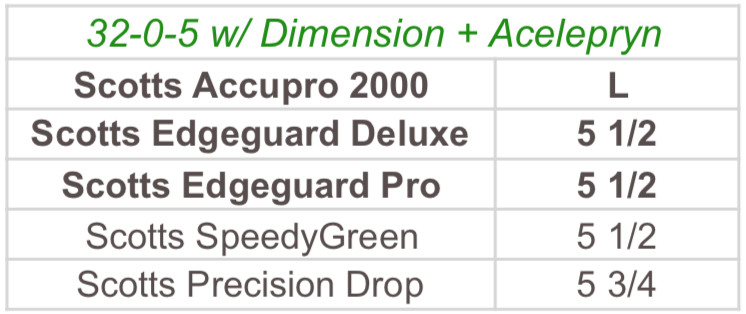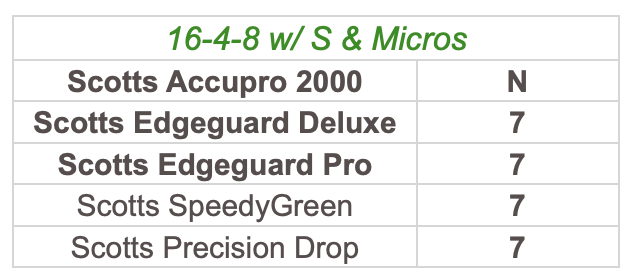Suggested spreader settings for Blue Grass products.
How do I know which spreader setting to use?
Click on the images below to see your suggested spreader setting for each of our Feeding Program products. If you do not own a spreader that is listed as an example, continue reading below on how to calibrate your own spreader.
How do I calibrate my spreader?
1. Weigh out an appropriate amount of product to cover 1000 sq. ft.
13-13-13 = 7 pounds
20-0-5 w/ Dimension = 4.55 pounds
32-0-5 w/ Dimension + Acelepryn = 4.55 pounds
16-4-8 w/ S & Micros = 6.25 pounds
20-0-8 w/ Q3 = 4.55 pounds
2. Set your spreader for a test run. The following recommendations are for the 4-Step products:
13-13-13 = 67% open
20-0-5 w/ Dimension = 25% open
32-0-4 w/ Dimension + Acelepryn = 25% open
16-4-8 w/ S & Micros = 60% open
20-0-8 w/ Q3 = 25% open
3. Close your spreader; pour in the test run product. Mark where you start. Distribute the product along a long straight area. Walk a straight line while distributing the product. Stop and mark the spot the moment you empty the spreader.
4. Calculate the square footage that you spread the product. (width x length)
5. You should be close to covering 1000 square feet. If you were a little short, close the setting a little. If you covered more, open the settings a little more. Repeat the exercise in a different area until you find the correct setting.
6. Record the correct setting for your long-term reference.
“The people at Blue Grass are some of the most credible and knowledgeable people I have ever worked with. Their products are beyond excellent and they thoroughly explain to you how and when to apply the applications. I’ve also purchased a bunch of their sod and it’s definitely top quality. I guarantee that you won’t be disappointed and that you will see excellent results with both fertilizer and sod.”